
Posts
Reduce Computer Eyestrain with These Tips
Reduce Computer Eyestrain with These Tips
Eyestrain can affect both children and adults. The itchy, burning sensations when you’ve been in front of the computer too long. You have difficulty focusing, the light may hurt your eyes and you feel tension in your neck, shoulders and even back.
As many as 90% of all computers users experience this type of eye fatigue, but you do not have to be one of them. Consider implementing these simple strategies to reduce eyestrain:
- Use correct lighting. Most eyestrain comes form light that is too bright. You can control the lighting by placing your computer in a position that prevents you from looking directly into the light of a window. Using the proper indoor lighting will also help. Full spectrum fluorescent lighting that mimics natural sunlight is often the most friendly for the eyes, but lower wattages and softer light can also be effective. If you find that the light is too bright, remove lighting tubes or bulbs.
- Create an efficient workstation. The monitor should be almost two feet from your eyes, and you shouldn’t have to move your eyes down more than fifteen percent to the screen’s center. Your desk chair and posture may play a role in the arrangement of your workspace. How you hold your smart phone or tablet in front of you can also make a difference in how quickly you develop eye fatigue.
- Switch to a liquid crystal display (LCD) screen. Viewing images on an older cathode ray tube (CRT) monitor can cause eyestrain and fatigue. The LCD screen projects sharper images and features backlighting that eliminates the flickering effect seen on the CRTs.
- Give your eyes a break. Look away from the computer monitor every twenty minutes, focusing for twenty seconds on a distant object twenty feet from where you are. This 20-20-20 rule will assist you in relaxing the muscle in your eye that helps you focus. Remember to blink often, too. Doing so will moisten your eyes so they do not dry out. You likely blink less often when you working in front of a computer screen. As a result, your eyes become dry and irritated.
- Give yourself a break. You may stay at your desk most of the day without leaving it, taking only one or two breaks a day, but your eyes will be less strained and you may find yourself getting more work done if you take a five-minute break from your computer screen every hour. This break can give you an opportunity to stretch and move. Use the time to speak to a colleague or do relaxation exercises.
It’s also possible that computer glasses will help you reduce eyestrain. Bifocals and progressive lenses are designed for different distances than when you sit in front of a computer screen. Computer glasses can be crafted for optimal vision for working in front of a monitor.
Reducing eyestrain and fatigue can be one of the best things you do for yourself all week.

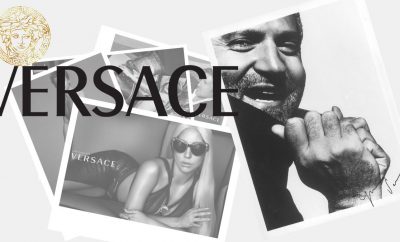



You must be logged in to post a comment Login